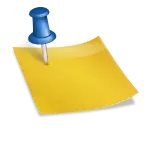How to Search for a Flight in the Airport

The airport can be a hectic place, especially when you’re unsure where your flight is located. Knowing your flight information could mean the difference between searching blindly for your gate and missing your flight or sitting comfortably in the waiting area for your flight to board. While at the airport, take advantage of the many resources available to ensure that your trip begins and ends successfully.
Instructions
- Find the departures and arrivals information for every flight in your terminal on the nearest display. Every monitor will display flight information such as flight number, time, destination of arrival or departure, gate number and flight status. If you cannot locate the monitors, ask an airport worker for assistance.
- Ask the attendant at the boarding gate about your flight information. Every gate at the airport is staffed with an attendant for their respective gates. If you need to find a flight without entering the security checkpoint, go to the nearest boarding pass counter representative for flight details.
- Connect to the airport Wi-Fi. Most major airports have Wi-Fi connectivity for travelers and guests to check flight information and status online. Although accessing other websites may require you to purchase a day or monthly Internet access pass, checking your flight status is a complimentary service provided by most airports.